Editor's review
This software tool will enable you convert data available in PDF tables to be into Excel sheets.
Quite often you need to get data from PDF documents and try additional analysis on it. Best way to manipulate data is the Excel spreadsheet format, of course. But getting the data written into an Excel sheet data element by data element is quite a hassle. The pain grows as the table size grows too. For example, you have the financial performance data of a company that you want to analyze further. This is a tool that can save you the problem. Convert PDF to Excel for XLS software can extract data from almost any type of PDF and convert it to Excel tables. There is no conversion loss related to original text, tables, graphics & layout. PDF document size is not a limit; very large tables also can be converted.
You can extract the data directly into Microsoft Word, copy it to the clipboard, and to other formats. This makes the handling of the data quite flexible. Operation is also easy. The interface is quite intuitive and simple to use. The interface is well laid out, making it easy to use; even a complete beginner should be able to start using it quickly. Batch conversion will let you handle multiple documents at a time. This is a good product, has useful features and could be handy in this kind of conversions.


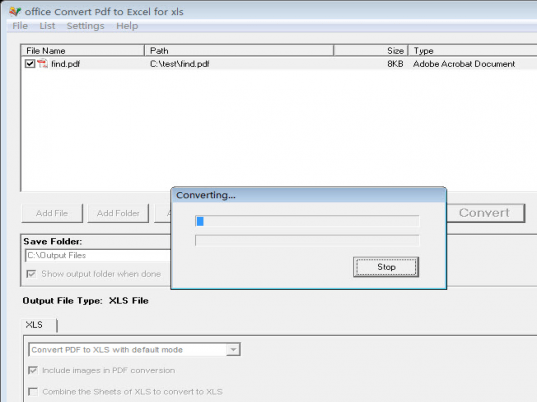
User comments